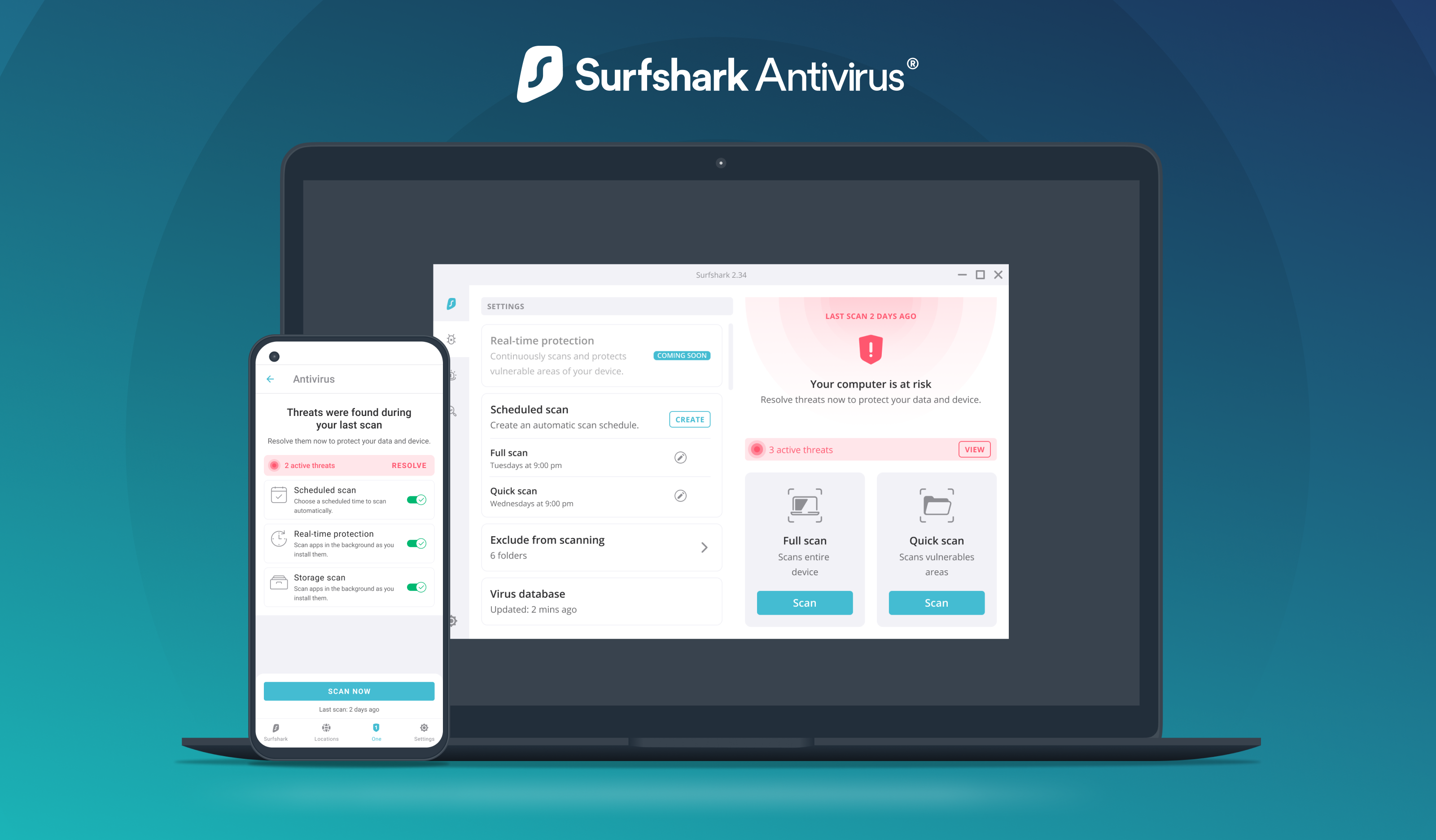Learn how the Impulse toolkit can help ethical hackers simulate real-world DoS attacks, test vulnerabilities, and strengthen system defenses—all while staying within legal boundaries.
This blog post is a complete guide to the Impulse toolkit, a powerful tool used for ethical hacking and testing network security. You'll discover its features, installation steps for different platforms like Windows, Linux, and Termux, and how it supports a variety of Denial-of-Service (DoS) attack methods like SMS floods, SYN floods, and HTTP floods. We’ll also explain how to use it responsibly for legal penetration testing. Whether you’re a beginner or an expert, this blog will help you understand how to use Impulse to improve cybersecurity without crossing ethical lines.
Warning! This guide is intended for educational purposes and ethical hacking only. Unauthorized use of the Impulse toolkit can lead to severe legal consequences, including fines and imprisonment. Always obtain explicit permission before testing any system.
What is a DoS Attack?
A Denial-of-Service (DoS) attack is a type of cyberattack where a system, network, or website is overwhelmed with excessive traffic or requests, causing it to crash or become unresponsive. The goal is to disrupt services, making them unavailable to legitimate users. DoS attacks can target websites, servers, or even phone numbers. Ethical hackers simulate these attacks to identify and fix security vulnerabilities before real attackers exploit them.
Features of Impulse Toolkit
- Versatile Attack Methods: Supports SMS floods, email floods, SYN floods, HTTP floods, and more.
- Cross-Platform Compatibility: Works on Windows, Linux, and Termux.
- User-Friendly Interface: Simple for beginners and efficient for experts.
- Realistic Simulations: Simulates real-world DoS attacks to test vulnerabilities.
- Customizable Options: Allows users to tweak attack parameters like time, threads, and target.
Attack Methods Supported by Impulse
- SMS Flood: Overloads a target phone with a high volume of SMS messages, disrupting its usability.
- Email Flood: Bombards a target email address with excessive messages, overwhelming their inbox.
- SYN Flood: Sends incomplete connection requests to servers, consuming resources and preventing legitimate access.
- HTTP Flood: Overloads a website with HTTP requests, causing slowdowns or crashes.
- UDP Flood: Sends large amounts of UDP packets to a target, exhausting its resources.
- NTP Amplification: Exploits NTP servers to send amplified traffic to overwhelm the target system.
- Ping of Death: Sends oversized or malformed packets to crash or destabilize the target system.
- ICMP Flood: Overwhelms a target with ping requests, consuming bandwidth and processing power.
- Slowloris Attack: Keeps numerous HTTP connections open to exhaust the server's resources.
- Memcached DDoS: Spoofs requests to vulnerable servers, redirecting massive traffic to the target.
Installation Instructions for Impulse Toolkit
Windows Installation
- Download and install Python 3.8 from the official Python website.
- During installation, check the box to add Python to your system's PATH.
- Download the Impulse toolkit from the official repository.
- Open Command Prompt or PowerShell in the directory where Impulse is downloaded.
-
Run the following command to install required dependencies:
pip install -r requirements.txt -
Run this command to view available options:
python impulse.py --help
Linux Installation
-
Update the system packages:
sudo apt update -
Install Python, pip, and git:
sudo apt install python3 python3-pip git -y -
Clone the Impulse repository:
git clone https://github.com/LimerBoy/Impulse -
Navigate to the Impulse directory:
cd Impulse/ -
Install dependencies:
pip3 install -r requirements.txt -
Run Impulse with the help command to explore options:
python3 impulse.py --help
Termux Installation (Android)
-
Update Termux packages:
pkg update -
Install Python and git:
pkg install python3 python3-pip git -y -
Clone the Impulse repository:
git clone https://github.com/LimerBoy/Impulse -
Navigate to the Impulse directory:
cd Impulse/ -
Install dependencies:
pip3 install -r requirements.txt -
Run Impulse with the help command:
python3 impulse.py --help
Example: SMS and Call Flood Attack
One of the most common uses of Impulse is to perform an SMS and Call flood attack. This method targets a phone number and overwhelms it with a high volume of SMS messages and phone calls within a short timeframe. Below is an example of how you can execute this attack using the Impulse toolkit.
SMS Flood Command
To initiate an SMS flood, you'll need to specify several parameters, such as the method, time, threads, and the target phone number. Here's an example command:
python3 impulse.py --method SMS --time 20 --threads 15 --target +380123456789
This command sends a flood of SMS messages to the specified phone number
+380123456789 for a duration of 20 seconds using
15 threads. This results in a massive volume of messages being
sent in a short time, overwhelming the target's phone system.
Call Flood Command
Impulse can also initiate a call flood attack. The command is similar to the SMS flood, but you would specify the call method:
python3 impulse.py --method CALL --time 20 --threads 15 --target +380123456789
This command floods the target's phone with calls for 20 seconds,
making it difficult for them to use their device effectively.
Warning!: This is for educational purposes only. Do not perform such attacks on individuals without their explicit permission or in unauthorized environments.
Explaining Parameters
--method: Specifies the type of attack (SMS or CALL).--time: Duration of the attack in seconds.-
--threads: Number of threads to use for the attack (higher threads increase intensity). --target: The target phone number you want to flood.
Also Read: XLR8_BOMBER in Termux: A Comprehensive Guide for SMS and Call Flooding
Conclusion
By following this guide, you should now have a solid understanding of how to install and use the Impulse toolkit for ethical DoS attack simulations. Remember, always use these tools responsibly and within legal boundaries to strengthen system security.
Encounter an error during installation? Leave a comment below, and we'll help you troubleshoot and get Impulse up and running smoothly! Your feedback is valuable in ensuring a seamless experience for all users.
Frequently Asked Questions (FAQs)
Can I use Impulse for testing my personal website?
Only if you have explicit permission from the website owner. Unauthorized attacks are illegal and can lead to severe consequences.
Is Impulse safe to use on my local network?
Yes, as long as you have permission and are testing in a controlled environment. Never perform tests on public or unauthorized systems.
Do I need any special permissions to use Impulse on Termux?
Yes, you need to have a rooted Android device or permission to use Termux for installing tools. Always ensure you are legally authorized to perform testing.
How can I stop a DoS attack during testing?
You can stop an attack by simply pressing Ctrl + C in the terminal or closing the terminal window where the attack is running.
Is Impulse only for DoS attacks?
Impulse is primarily designed for Denial-of-Service (DoS) simulations but can be used in broader penetration testing contexts. Make sure to use it within legal and ethical boundaries.