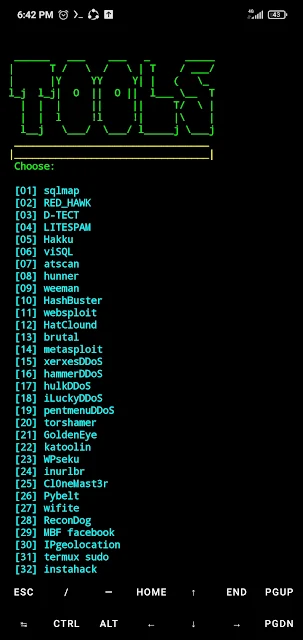In this post, I am going to show you how you can install DarkFly Tool in Termux. Installing DarkFly in Termux is one of the best things you can do because it lets you install a list of over 542 tools easily. With DarkFly, you don’t have to search for tools or type long commands manually.
We will look at what DarkFly Tool is, its uses, and how to install it step by step. Let’s get started!
What is DarkFly Tool?
DarkFly is a Python-based tool that makes installing Termux tools super easy. Instead of typing long commands, you can simply select the tool you want to install from a list. DarkFly is an alternative to tools like OneX and Tool X, but it comes with more advanced features and the latest updates.
With DarkFly Tool, you get access to over 542 tools, making it a powerful and time-saving option for Termux users. These tools are designed for ethical hacking, penetration testing, and cyber security tasks, making DarkFly an awesome choice for beginners and professionals alike.
How to Install DarkFly Tool
To install DarkFly in Termux, follow these simple steps:
-
Install Python2 and Git
First, you need to installPython2andGitas they are required to run DarkFly. Use these commands:pkg install python2 pkg install git -
Clone the DarkFly Repository
Next, clone the DarkFly repository from GitHub using this command:git clone https://github.com/Ranginang67/DarkFly-Tool -
Go to the DarkFly Directory
Navigate to the DarkFly Tool directory with this command:cd DarkFly-Tool -
Run the Installation Script
Run the installation script using Python2:python2 install.pyError! If you face errors, change the file permissions with this command and try again:chmod +x install.py python2 install.py -
Start DarkFly Tool
After installation, return to the home directory and start DarkFly with the following commands:cd DarkFly
How to Use DarkFly Tool in Termux
After installing DarkFly Tool in Termux, follow these simple steps to use it for installing tools.
Step 1: Open DarkFly in Termux
Use the following command to start DarkFly:
DarkFlyStep 2: Select the Option You Want to Use
When the DarkFly menu opens, you’ll see several options. For installing a tool, type 1 and press Enter.
Step 3: Choose a Tool from the List
A list of tools will appear. Each tool will have a number assigned to it. Simply type the number of the tool you want to install and press Enter. DarkFly will handle the installation process for you.
Step 4: Repeat for More Tools
To install more tools, repeat the process by selecting a different number from the list.
By following these steps, you can easily install Termux tools using DarkFly. This tool makes it simple to manage and explore a variety of ethical hacking tools without typing complex commands.
Conclusion
DarkFly Tool is an incredible resource for Termux users, providing access to over 542 tools for ethical hacking and cybersecurity tasks. It simplifies the installation process and makes it accessible for beginners and professionals alike.
Whether you are just starting or have experience in ethical hacking, DarkFly Tool can save you time and effort while giving you the tools you need. Make sure to use it responsibly and for ethical purposes only.
Now that you know how to install and use DarkFly Tool, explore its features and enhance your Termux experience!