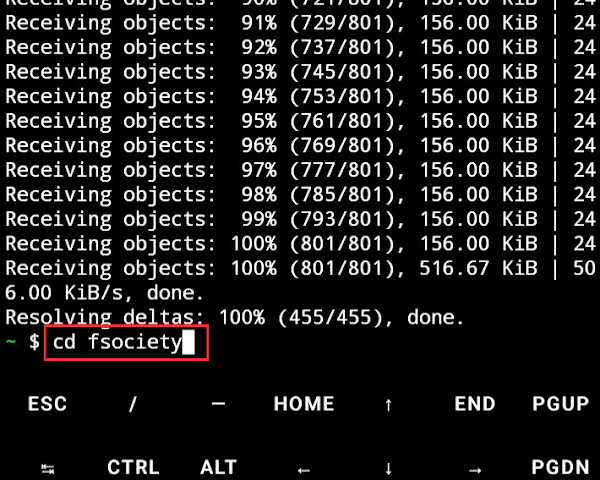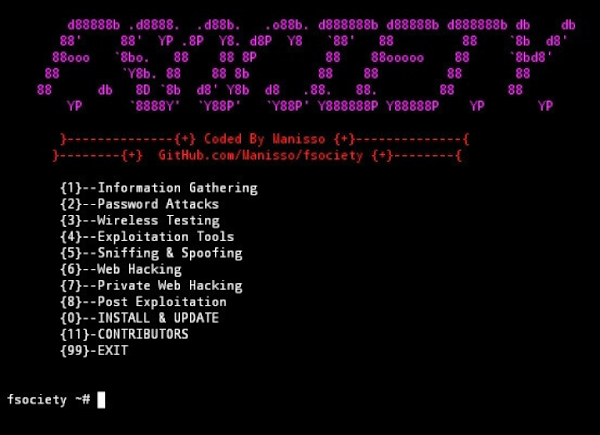Fsociety is a helpful tool that makes it easy to install many ethical hacking tools in Termux. You don’t have to use long and complicated commands; fsociety can do it for you, which saves time and helps avoid mistakes.
In this guide, we will look at how to install and use fsociety in Termux.
How To Install FSociety In Termux?
To install fsociety in Termux is straight forward just follow these steps carefully to ensure a smooth installation process.
Step 1: Update and Upgrade Termux Terminal
Start by updating and upgrading your Termux terminal. This makes sure all your packages are up to date, which lowers the chances of problems during installation.
To update and upgrade Termux, use the following command:
pkg update && pkg upgrade -yStep 2: Install Required Packages
Next, you'll need to install several essential packages that fsociety relies
on. These include Python2, Python3, and
Git.
Python2 and Python3 are required to run the fsociety script, while Git is necessary for cloning the fsociety repository from GitHub.
Install the packages using the following command:
pkg install python2 python3 gitStep 3: Clone the fsociety Script
Now clone the fsociety script from GitHub. This script contains all the necessary files and configurations to get fsociety up and running on your Termux terminal.
Use the following command to clone the fsociety repository:
git clone https://github.com/Manisso/fsociety
Step 4: Navigate to the fsociety Directory
After cloning the repository, you need to navigate to the fsociety directory where the script is located.
Change to the fsociety directory using the following command:
cd fsocietyStep 5: Modify File Permissions
To execute the fsociety script, you must first modify its file permissions. This step ensures that the script is executable by Termux.
Make the script executable by running the following command:
chmod +x fsociety.pyStep 6: Run the fsociety Script
With the script now executable, you can run fsociety to start using its powerful features. The script will guide you through the installation of various tools that fsociety supports.
To run the script, use Python2 with the following command:
python2 fsociety.pyType y and press Enter.
After running the script, fsociety will be ready to help you install hacking tools in Termux.
How To Use FSociety In Termux?
FSociety Tool can be used to install many pentesting tools in Termux as it contains a list of pentesting tools with separate categories. You just have to select the tool, and FSociety will install it in your Termux machine. Follow the steps below to see how to install a tool using FSociety in Termux:
Step 1: Open FSociety in Termux
First, open FSociety in Termux using the following command. A dialogue box will appear just type Y and press Enter.
python2 fsociety.pyStep 2: Select a Category
Now, select the category in which you want to install a tool. For example, to choose Information Gathering, type 1 and press Enter.
Step 3: Select a Tool
Select the tool you want to install in Termux. You just have to type the corresponding number and press Enter. For example, to install Nmap, type 1 and press Enter.
Step 4: Tool Installation
The installation of the tool will start automatically and will be opened once completed.
By following these steps, you can install any tool available in the FSociety tool in Termux. FSociety will handle the installation process for you. Keep in mind that some tools may require root permissions to run, and they can only be installed after rooting the device.
Did you find this guide helpful? Have any questions or suggestions? Let us know in the comments below!