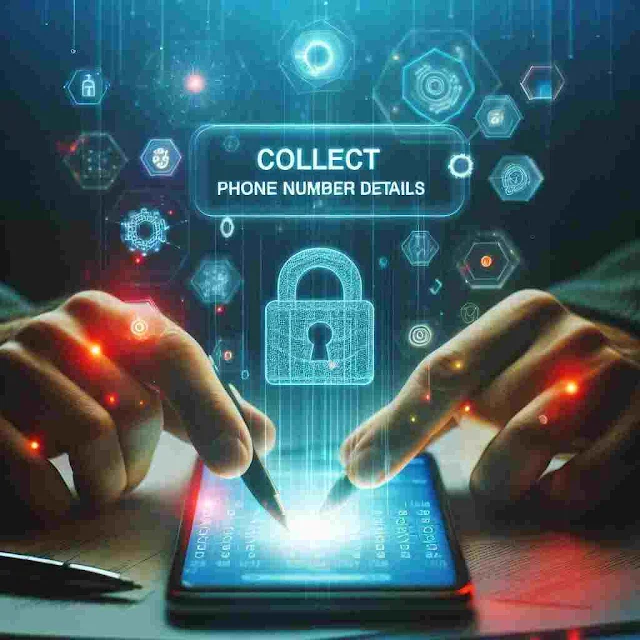Welcome to our blog! Today, we're diving into the world of OSINT (Open Source Intelligence) with a focus on a powerful tool called PhoneInfoga. If you're curious about how to uncover detailed information from a phone number, you're in the right place.
PhoneInfoga is designed to help you gather various pieces of information about phone numbers using publicly available resources. Whether you're a cybersecurity enthusiast or just interested in learning more about OSINT, this tool is a great way to enhance your skills.
In this post, we'll walk you through the process of using PhoneInfoga, from installation to retrieving valuable information. This tool is particularly useful for identifying details like the carrier, country, and area of a phone number. Plus, its Python-based framework ensures compatibility across different platforms, including Termux.
Stay tuned as we guide you through each step to get started with PhoneInfoga and explore its capabilities.
What is PhoneInfoga?
PhoneInfoga is an advanced OSINT tool specifically designed to gather detailed information from phone numbers. Utilizing freely available resources, PhoneInfoga provides users with crucial data such as the phone number's carrier, country, and area.
One of PhoneInfoga's standout features is its ability to perform Search Engine Fingerprinting. This technique allows the tool to search for additional information about the phone number by querying various search engines and online databases.
Built with Python, PhoneInfoga offers several benefits:
- Cross-Platform Compatibility: Being Python-based, PhoneInfoga can run on any platform, including Termux, making it accessible for users on different operating systems.
- Ease of Use: The tool is designed to be user-friendly, with straightforward commands and outputs that make it easy to retrieve and interpret phone number data.
- Free Resources: PhoneInfoga leverages only free and publicly available information, ensuring that users can access valuable data without the need for paid services.
PhoneInfoga's effectiveness lies in its ability to aggregate and analyze information from multiple sources, providing a comprehensive view of the phone number in question.
Installation and Setup
Getting started with PhoneInfoga involves a few straightforward steps. Follow these instructions to install and configure the tool on your system.
Cloning the Repository
First, you need to clone the PhoneInfoga repository from GitHub. Open your terminal and run the following command:
git clone https://github.com/Wes974/PhoneInfoga
Navigating the Directory
After cloning the repository, navigate to the PhoneInfoga directory to review its contents:
cd PhoneInfoga ls
Installing Dependencies
PhoneInfoga requires certain dependencies to function correctly. Install these dependencies using the following command:
pip install -r requirements.txt
If you encounter issues with the pip command, you can use this alternative:
python3 -m pip install -r requirements.txt
Creating and Configuring the Config File
PhoneInfoga comes with a sample configuration file named config.example.py. To customize it for your needs, copy the example file to create your own configuration:
cp config.example.py config.py
If you're familiar with Python, you can modify the config.py file according to your requirements. Otherwise, using the default configuration should suffice.
Verifying Installation
To ensure everything is set up correctly, check the version of PhoneInfoga with the following command:
python3 phoneinfoga.py -v
This command will print the version number, confirming that PhoneInfoga is installed and ready to use.
Using PhoneInfoga
Now that you have PhoneInfoga installed and configured, it's time to start using it to gather information from phone numbers. Follow these steps to get detailed insights from your queries.
Retrieving Phone Number Information
To retrieve information about a specific phone number, use the -n flag followed by the phone number, including the country code. Enter the following command in your terminal:
python3 phoneinfoga.py -n
Replace <PhoneNumberWithCountryCode> with the actual phone number you want to investigate.
Interpreting Results
After running the command, PhoneInfoga will provide information about the phone number, including:
- Carrier: The service provider associated with the phone number.
- Country: The country where the phone number is registered.
- Area: The specific area or region linked to the phone number.
The results may appear blurred in the terminal, but rest assured, all the necessary details will be accessible.
Exploring Additional Features
PhoneInfoga offers more functionalities beyond basic number lookups. To explore these features, you can run the tool with the -h flag to display the help menu:
python3 phoneinfoga.py -h
The help menu will provide information on additional commands and options available with PhoneInfoga.
Conclusion
In this blog post, we've explored how to use PhoneInfoga, a powerful OSINT tool for gathering detailed information from phone numbers. From installation to executing queries, we've covered the essential steps to get you started with PhoneInfoga.
By following the steps outlined, you can effectively use PhoneInfoga to retrieve valuable data such as carrier information, country, and area details of phone numbers. Whether for personal curiosity or professional investigations, this tool is a great addition to your OSINT toolkit.
If you found this guide helpful, feel free to leave a comment with your feedback or suggestions for future topics. I'm always open to hearing your thoughts and ideas!
For any issues or additional questions, don’t hesitate to reach out via the contact options available on the blog or connect with me on Facebook.
FQAs
What is PhoneInfoga used for?
PhoneInfoga is used to gather detailed information about phone numbers using freely available resources. It helps in identifying the carrier, country, and area of the phone number.
How do I install PhoneInfoga?
To install PhoneInfoga, clone the repository from GitHub, navigate to the directory, install the dependencies using pip, and configure the config.py file. For detailed steps, refer to the installation section above.
Can PhoneInfoga be used on any operating system?
Yes, PhoneInfoga is built with Python, making it compatible with any operating system, including Termux on Android devices.
What kind of information can I get from PhoneInfoga?
PhoneInfoga provides information such as the phone number's carrier, country, and area. It also uses Search Engine Fingerprinting to gather additional details.
How do I use PhoneInfoga to search for a phone number?
Use the command python3 phoneinfoga.py -n <PhoneNumberWithCountryCode> to search for information about a phone number. Replace <PhoneNumberWithCountryCode> with the actual phone number you want to investigate.