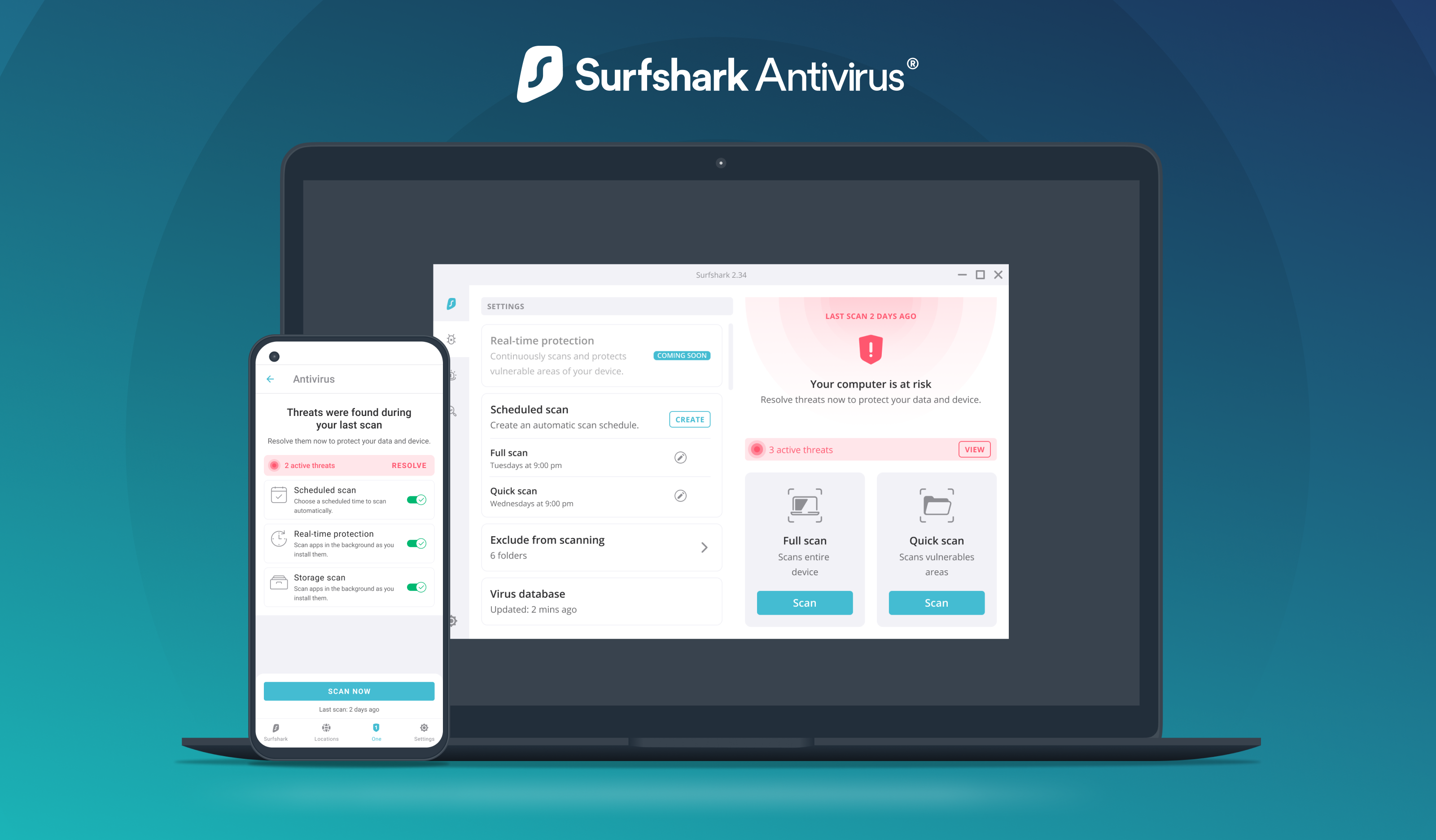An IP address is a unique identifier for devices on the internet,
revealing details like the ISP, country, city, and approximate location.
IP-Tracer, created by Rajkumrdusad, allows Termux users to trace IP addresses and gather basic information such as country, city, time zone, ISP, and rough GPS coordinates. However, this tool may not always provide accurate results, especially if the target uses a VPN or dynamic IP.
For better accuracy, I recommend using Seeker, which offers more precise geolocation tracking.
How to Install IP-Tracer in Termux?
Installing IP-Tracer in Termux is simple and requires only a few commands. Follow these steps to set it up correctly.
Step 1: Install Git in Termux
Before downloading IP-Tracer, you need to install Git, which
allows us to clone the repository from GitHub. Open Termux and type:
pkg install git -yStep 2: Clone the IP-Tracer Repository
Now, download the IP-Tracer tool from its official GitHub repository by running:
git clone https://github.com/khansaad1275/IP-Tracer.gitStep 3: Navigate to the IP-Tracer Directory
cd IP-TracerStep 4: Grant Execute Permissions
chmod +x installStep 5: Install Dependencies & Setup IP-Tracer
bash installThe above command will complete the installation of IP-Tracer in Termux. Once the installation is finished, you will see the IP-Tracer interface ready for use.
How to Use IP-Tracer in Termux?
Trace Your Own IP Address
To check details about your own public IP address, simply type:
trace -mTrace Someone Else’s IP Address
If you have a specific IP address and want to trace its details, use the following format:
trace -t <IP-Address>Example:
trace -t 192.168.0.1
Make sure to replace 192.168.0.1
with the actual IP address you want to trace.
By following the installation and usage steps in this guide, you can trace IP addresses, analyze network data, and enhance your understanding of online privacy.