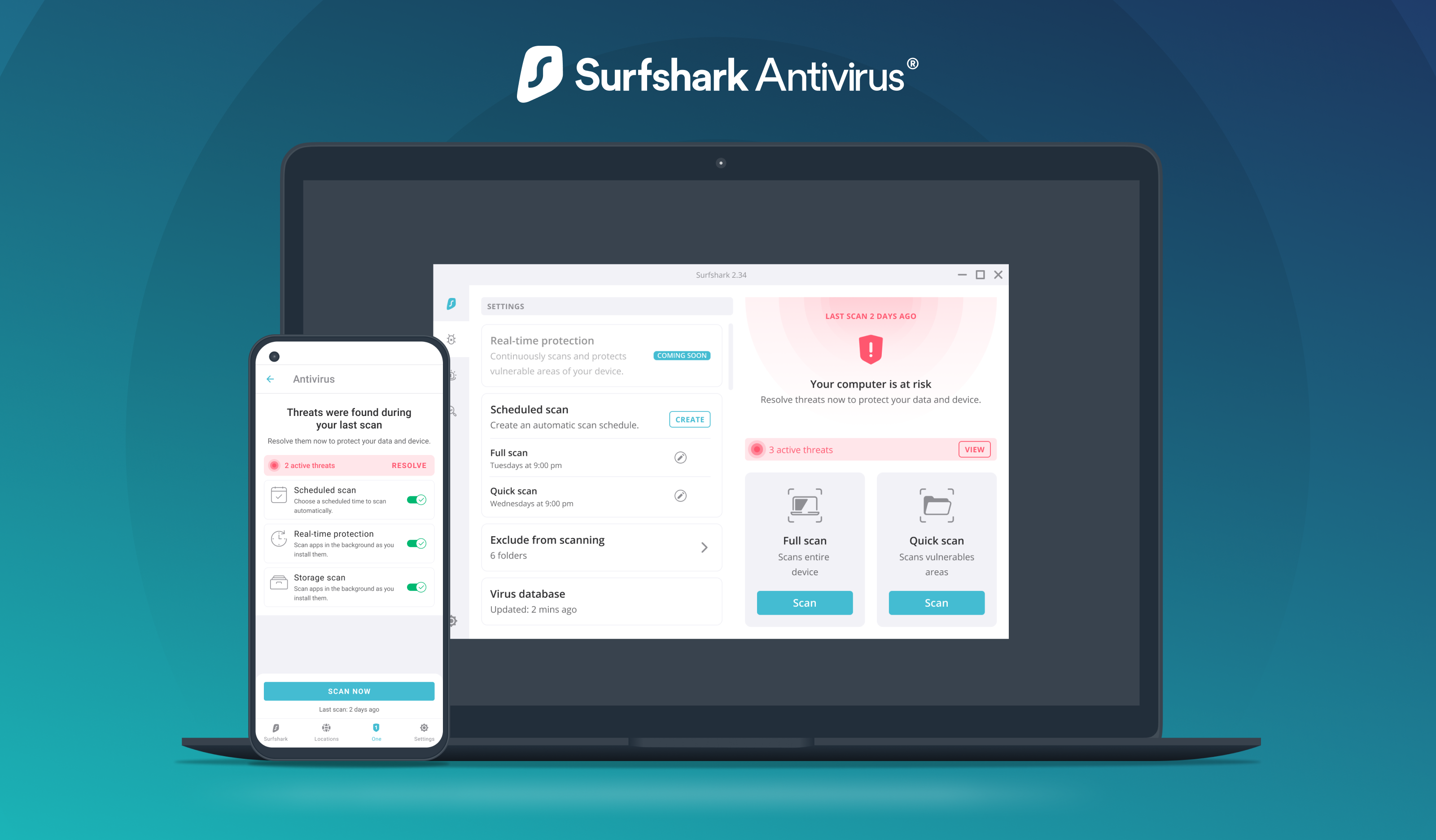MrPhish is a Bash-based script designed for phishing social media
accounts using port forwarding and OTP bypass controls in
Termux. It offers a simple yet powerful way for cybersecurity researchers and
ethical hackers
to test security vulnerabilities.
This tool is compatible with both rooted and non-rooted Android devices, making it accessible to beginners and professionals alike.
Features of MrPhish
- 60+ Updated Phishing Pages – Includes Facebook, Instagram, Twitter, Gmail, and more.
- Regular Maintenance & Updates – Ensures compatibility with the latest platforms.
-
Port Forwarding Option – Uses services like
Ngrokfor remote access. - No Link Timing Issues – Ensures stable phishing links.
- 5+ Phishing Categories – Includes social media, banking, e-commerce, and more.
- Beginner-Friendly – Easy-to-use interface, even for newcomers.
How to Install MrPhish in Termux
To install MrPhish on your Android device (Termux) is a straight forward process,just follow these steps:
Step 1: Update & Upgrade Termux
Before installing any tools, it’s always good practice to update Termux. Run the following commands:
pkg update && pkg upgrade -yStep 2: Install Required Packages
For Mrphish to work properly in Termux certain dependencies need to be
installed such as Python, Git, and other. Run the
following command to install these dependencies:
pkg install python -y
pkg install python2 -y
pkg install git -y
pip install lolcatStep 3: Clone the MrPhish Repository
Now, download MrPhish from GitHub using the following command:
git clone https://github.com/noob-hackers/mrphishStep 4: Navigate to the MrPhish Directory
Once the cloning process is complete, navigate to the folder where MrPhish is stored:
cd $HOME
ls
cd mrphish
lsStep 5: Set Up and Run MrPhish
Execute the setup script to configure MrPhish:
bash setup
Then it will ask you to enter your NGROK AUTH CODE, copy your
Authtoken from Ngrok account.
If you don't know how you can install and use Ngrok in Termux Click Here
Then it will ask you if you are using wifi or date.
If you are using wifi Type 1 or if you are using data
Type 2
For the first time the tool will be launched automatically, to launch it for the second time, use the following command:
bash mrphishRemember MrPhish is not a malicious tool by itself; it is intended for educational and security awareness purposes. However, misuse of this tool for unauthorized hacking is illegal. Always use it responsibly and only on systems where you have explicit permission.
💬 Need Help? If you face any issues during the installation process, leave a comment belowI’ll be happy to assist you!